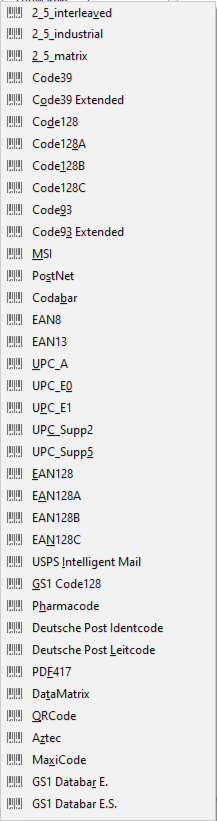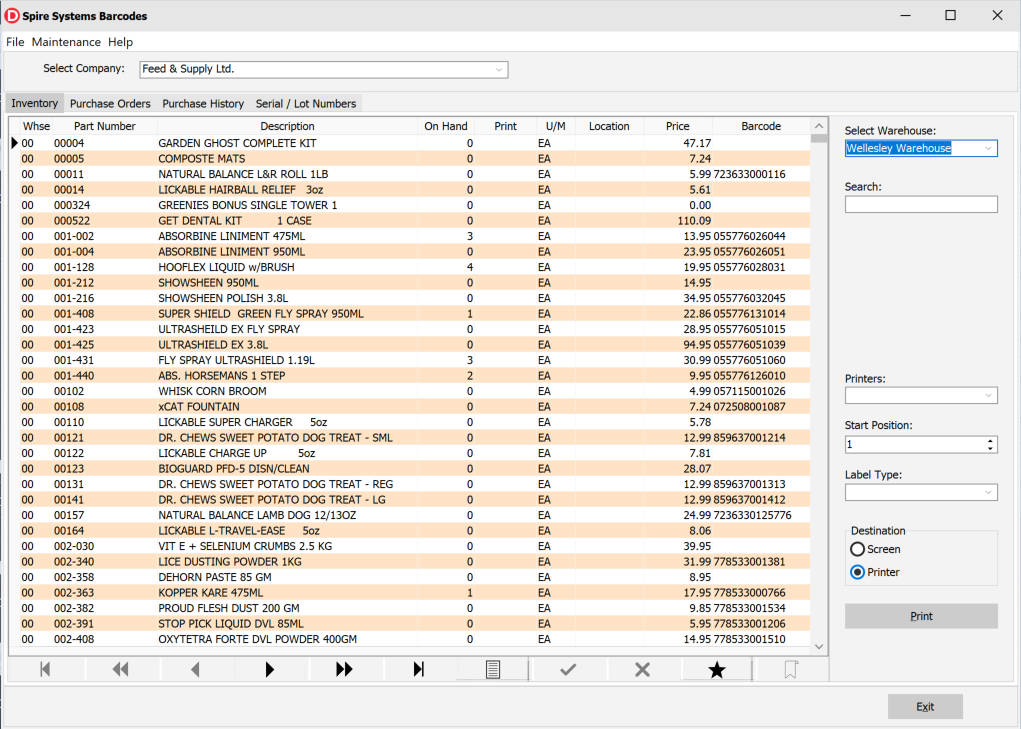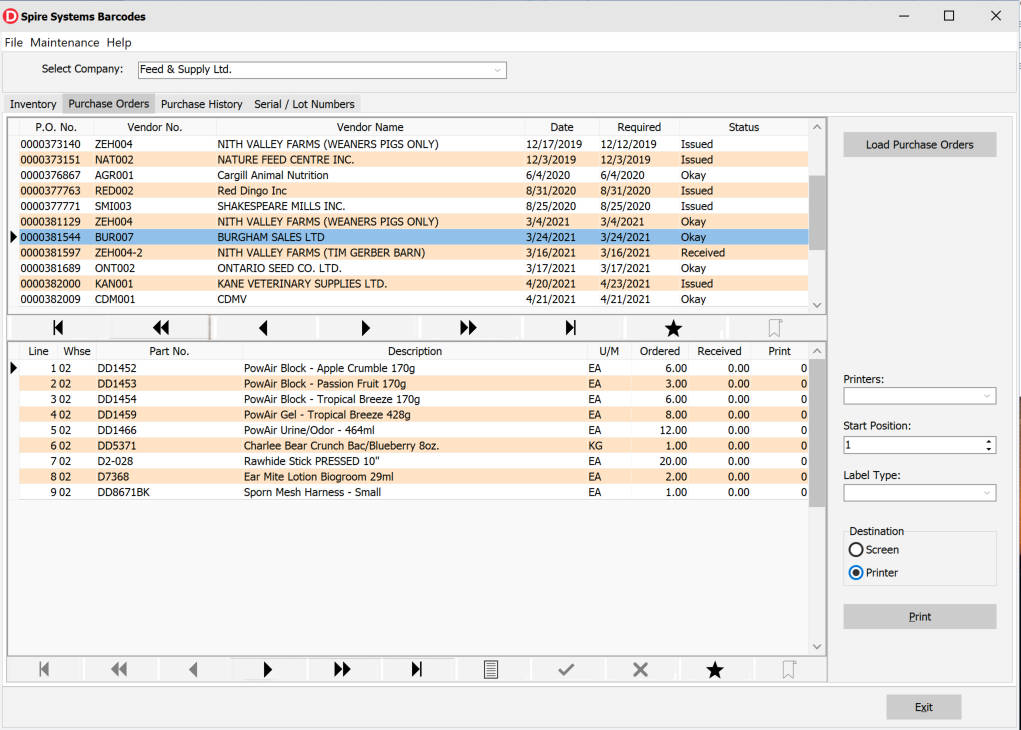✓
Barcode Design
Create your own label. Select a logo, text, and sizing. You can drag and drop items to create a logo or report that fits your product.
✓
Search & Select
Search, sort, and select the items and the number of labels to print. Choose the sizing and shape of a logo for the item.
✓
Print
Print barcodes of almost any type from the Inventory or Purchase Order modules.
✓
Details
- Comes with some sample labels (both sheet and continuous feed), which can be used "as is" or as a base for more creative projects.
- Default printing is top left but alternate positions can be chosen.
- Report Designer allows you to drag and drop label items, creating your own design.
- Barcodes can be either the Spire inventory part number or one of the barcodes associated with that part number in Spire's inventory_upc_codes table.
- All barcodes shipped with a product, and those created, can be displayed on the drop down combo box from the Inventory and Purchase Order tabs.
- Add Purchase History and Serial / Lot numbers.
- A "display name" for customers is available for items in the maintenance form.
Barcode Types Available: interlayered, industrial, matrix, Code39, Code39 Extended, Code 128, Code 128A, Code 128B, Code 128C, Code93, Code93 Extended, MSI, postNet, codabar, EAN8, EAN13, UPC_A, UPC_E0, UPC_E1, UPC_Supp2, UPC_Supp5, EAN128, EAN128A, EAN128B, EAN128C, USPS Intelligent Mail, GS1 Code128, PDF417, DataMatrix, ORCode, Aztec, MaxiCode